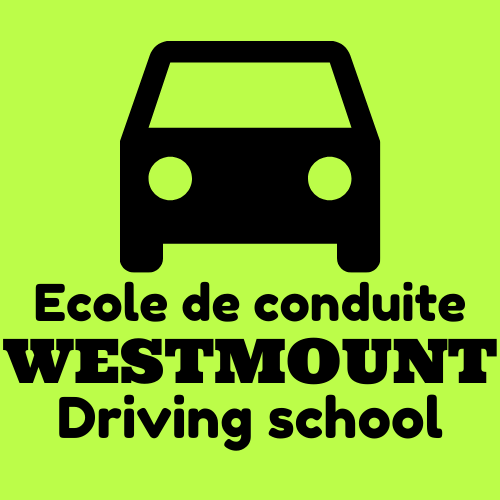If you have passed your SAAQ knowledge exam and have received your learner’s license in Quebec, Canada, the next step is to book your SAAQ road exam. Here are the detailed steps on how to book the SAAQ road exam:
Step 1: Prepare for the exam
Before booking your SAAQ road exam, you need to ensure that you have completed the required hours of driving practice with a licensed driving instructor or an accompanying driver. You should also make sure that you have practiced driving in a variety of different conditions, such as in heavy traffic, on highways, and in adverse weather conditions.
Step 2: Visit the SAAQ website
The first step is to visit the official website of SAAQ at https://saaq.gouv.qc.ca/en/. You can use any browser on your computer or mobile device to access the website.
Step 3: Choose the language
Once you are on the SAAQ website, you will be prompted to choose your language. You can choose between English or French.
Step 4: Click on “Online Services”
On the homepage of the SAAQ website, you will find a menu at the top of the page. Click on “Online Services.”
Step 5: Select “Book a Driving Test”
Once you are on the “Online Services” page, you will see a list of options. Click on “Book a Driving Test.”
Step 6: Check your eligibility
Before booking your SAAQ road exam, you need to make sure that you meet the eligibility criteria. You must have completed the required hours of driving practice and have a valid learner’s license.
Step 7: Select the type of exam
On the next page, you will be prompted to choose the type of exam you want to take. There are two types of exams available:
- Class 5 (passenger vehicle)
- Class 6 (motorcycle)
Select the appropriate exam type.
Step 8: Choose the location
Once you have selected the type of exam, you will be asked to choose a location for your exam. You can choose from any of the available exam centers in Quebec.
Step 9: Choose the date and time
After selecting the location, you will be prompted to choose a date and time for your exam. You can select a date and time that is convenient for you.
Step 10: Pay the fee
After selecting the date and time, you will be asked to pay the exam fee. You can pay the fee using a credit card or debit card.
Step 11: Confirm the booking
After paying the fee, you will receive a confirmation of your booking. Make sure to review the details of your booking carefully to ensure that everything is correct.
In conclusion, booking the SAAQ road exam is a straightforward process that can be completed online. By following the above steps, you can easily book your exam and take the final step towards getting your driver’s license in Quebec